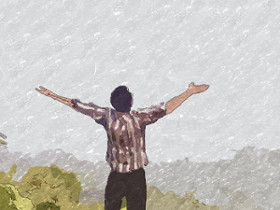Create Virtual Host on Ubuntu
17 Sep 2016Suppose, You want to create a virtual host for your laravel project like project.dev. To create a virtual host for a project, you need to follow the steps below:
For Ubuntu LAMP, Open /ete/apache2/sites-available/00-default.conf and add this:
Or, create a new file i.e. /etc/apache2/sites-available/project.dev.conf and insert the snippet:
<VirtualHost *:80>
ServerAdmin admin@admin.com
DocumentRoot /var/www/html/project/public
ServerName project.dev
<Directory /var/www/html/project/public>
Options Indexes FollowSymLinks
AllowOverride All
Require all granted
</Directory>
</VirtualHost>
Then open /etc/hosts file, and add this line under localhost line:
127.0.0.1 project.dev
If you create a new file in /etc/apache2/sites-available directory, then you need to enable the conf file by:
sudo a2ensite project.dev.conf
By the way, if you didn’t enable rewrite mode for using htaccess in apache yet, then:
sudo a2enmod rewrite