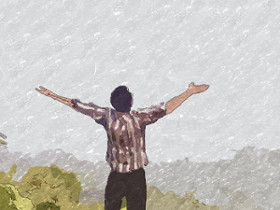Create Laravel Project in an existing directory on Ubuntu
18 Nov 2015Installing Laravel with laravel global command is too easy.
We just need to do laravel new projectName. That’s it!
But what will happen if we create a new folder first and then try laravel global command to get the laravel files within that directory?
It is not possible in a single command, because laravel new need a name parameter and it’ll create a new folder within the directory. To install laravel within the existing current directory, we need to install laravel first into a new folder and then move all the files from that directory to new directory.
That means we need more than one command to do it. That’s why I write a script that will create new laravel project within an existing directory. Thus, you can do all the process only by running the script.
Here is a script that will install laravel in your existing directory:
Now, If you want to create an alias for running this shell script file, you can do that by editing ~/.bashrc or ~/.bash_profile or ~/.aliases file.
Add this line for creating an aliases: (If the laravel.sh file exists in the ~ directory. )
alias laranew="~/laravel.sh"
Then just run laranew to anywhere you want to install laravel.