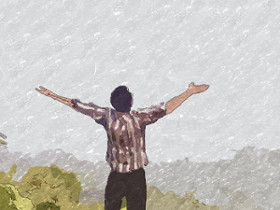Change Server Name on Ubuntu
30 Oct 2015When we install ubuntu on our System, it shows as userName@serverName
The default server/computer name was set when you were installing Ubuntu. You can easily change it to whatever you want in both Desktop & Server by editing the hosts and hostname files.
To do this temporarily until next boot, follow the instructions:
Press Ctrl +Alt + t on keyboard to open the terminal. When it opens, run the below command:
sudo hostname NEW_NAME_HERE
This will temporarily change the hostname until next reboot. The change won’t be visible immediately in your current terminal. You can start a new terminal to see the new temporary hostname.
To change the name permanently,
run the following command to edit the host files:
sudo gedit /etc/hostname /etc/hosts
For Ubuntu server without a GUI, run sudo vi /etc/hostname and sudo vi /etc/hosts and edit them one by one. In both files, change the name to what you want and save them.
Finally, restart your computer to apply the changes.