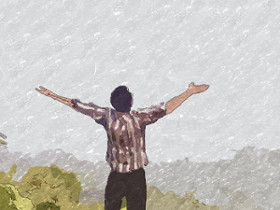Set Proper permission for upload folder
23 Oct 2015What are the proper permissions for an upload folder with PHP/Apache?
The proper permission for an upload folder is 775.
But sometimes only giving chmod 775 -R folders/path and change ownership of the folder doesn’t work when we’re trying to upload a file to that folders/path. For this, we’ve to bind the apache www-data group with our user.
Before telling how to bind the apache www-data group with our existing user, we can review the basic understanding of how to add new user/existing user to a group. If you’ve the basic understanding, click here to skip it.
-
Change ownership of a folder: To change the ownership of the folder,
chown userName:groupName -R folder/path. -
How to Add a new user to a group:
sudo adduser user group
Remember this will add a new user to a group.
-
Removing a user from a group:
sudo deluser user group
The useradd command will try to add a new user. To modify an existing user, like adding that user to a new group, use the usermod command.
Try this:
sudo usermod -a -G groupName userName
The user will need to logout and log back in to see their new group added.
Now, after changing folder permission and changing ownership of the folder, if you can’t upload files with the browser, change the folder ownership with apache www-data group :
sudo chown userName:groupName -R folder/path
For me, it is: sudo chown abrar:www-data -R upload/folder/path
Because my userName is abrar.